Knowledgebase Flashing with CMOS industrial camera and Rolling Shutter
In CMOS Rolling Shutter cameras, not all pixels are always sensitive to light at the same time. For this reason, exposure and especially flashing of Rolling Shutter CMOS cameras differs significantly from Global Shutter cameras.
Flashing with Rolling Shutter is more complex
Most CMOS industrial cameras today are Global Shutter cameras. But Rolling Shutter cameras also offer some advantages. However, flashing with Rolling Shutters is more complex and requires precise planning of the timing and duration of the flash pulse.
Rolling Shutter is a sensor feature
Rolling Shutter refers to the way in which data is read from the CMOS sensor. This is predetermined by the sensor design. This article covers the standard Rolling Shutter mode. If supported by the sensor, flash operation of a Rolling Shutter sensor in global reset release mode is preferable.
The pixels arranged in lines are activated very quickly one after the other (exposure starts) and deactivated and read out again after the set exposure time (exposure ends). Although this process takes place at high speed, the exposure time of each line is different from the next line. With stationary, static objects this does not matter for the final image. With moving objects, however, it is different: since each line has a different capture time, the object is also captured at different times. For moving objects, this means that the object location in the image is different for each line. This results in deterministic, but at first sight very surprising effects (propeller).
In addition, the light must be very stable during the entire acquisition time (the entire sensor must always be read out), otherwise fluctuations in the light may only be visible on some lines and thus create inhomogeneities in the image. This restriction applies especially to PWM controlled illumination together with rolling shutter. Unstable illumination creates structures and noise in the image.
Flashing with Rolling Shutter
Unlocking or opening all lines of an EXO183 ("Scanning Time") requires approx. 62ms. There are 2 possibilities to work with flash:
- Make sure that the flash is switched on for the entire Scanning Time + Exposure Time and that there are no fluctuations in this time. Due to the relatively long time span, geometric distortions as under continuous light are to be expected with very fast moving objects with high angular velocities. The exposure is determined by exposure time and light intensity.
- Alternatively, if the flash time is less than the scanning time, then the flash must be triggered with a delay from the scanning time (EXO183: 62ms).The flash should start in after the end of the first scanning and finish before the second scanning time (see diagram below: "full open"). The object should be protected from extraneous light during the entire time.
With this method, the flash time may be as short as desired; geometric distortions are less likely with this method due to the short flash. The exposure is controlled by the flash time and the flash intensity.
Timing is the key
As shown in the figure, not all lines are light-sensitive after the trigger pulse until the scanning time has elapsed. Only after the scanning time has elapsed are all lines light-sensitive. The flash should be triggered during this time ("full open"). During the final scanning time, fewer and fewer lines become light-sensitive.
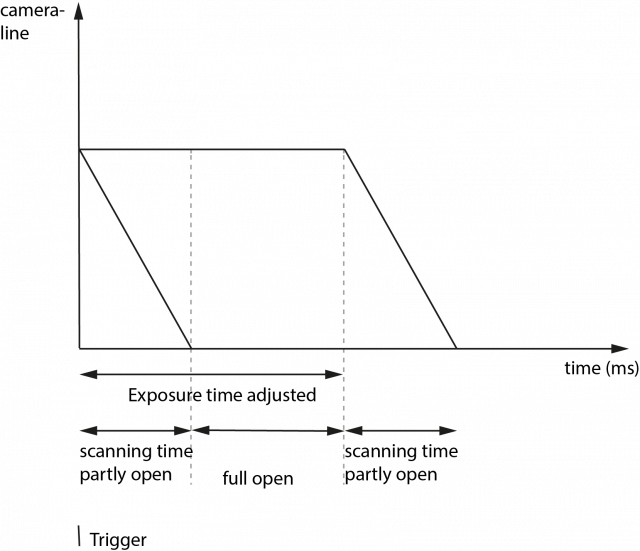
What happens if I flash during scanning time?
If the flash fires during the scanning time, there will be lines where the line is not yet active or where the active exposure time has already ended. These lines or parts of the image will then appear darker or black in the image.